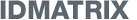Is your applicant on a sanction list?
The need to identify a variety of high risk entities posing economic and reputational risk to your organisation is extremely important. Politically Exposed Person (PEP) and Sanction Screening mitigate regulatory and reputational risk by giving you intelligence you can act on.
IDMatrix has access to a comprehensive collection of PEP and Sanction Screening lists from all major sanctioning bodies, law enforcement agencies and financial regulators, providing the most complete collection of AML/CTF compliance data available and 100% coverage of all PEP, Sanction and Enhanced Due Diligence lists worldwide.
Key Features
- 100% coverage of all PEP, Sanction and Enhanced Due Diligence lists worldwide
- All data is hosted locally within Australia with no flow of customer data offshore
- An advanced token-based matching approach delivers predictable matching and enables accurate and fast processing
How it Works
By providing an individual’s personal details including name and date of birth to IDMatrix, the GlobalScreening feature searches worldwide PEP, Sanction and Enhanced Due Diligence lists to establish any matched records.
Those matched records and their supplementary information are then fed back into the fraud assessment framework to be considered as part of your overall IDMatrix result. You can use the IDMatrix Portal to review the granular details of any matched records or the Equifax hosted GlobalScreening Portal for further risk assessments, ongoing due diligence and case management.
GlobalScreening Enhancements
IDMatrix is coupled with the GlobalScreening solution from Equifax to provide enhanced screening in real time. This gives you the ability to customise your PEP and Sanctions screening profiles to meet your organisations compliance needs. With the enhanced GlobalScreening you have access to the following configurations;
- Select your own screening lists
- Define the matching rules
- Risk scoring to reduce false positives
- Matching on Name and Date of Birth
- Access the GlobalScreening Portal for further case management and reporting
Check out the BOQ GlobalScreening Case Study