On a desktop or laptop computer
Click the login button on the top right-hand corner of the homepage of the equifax.com.au website. This will open a ‘Select a Service’ drop-down menu. Choose ‘Your Credit and Identity’ from this menu. You’ll then need to type in your username and password to access the portal.
On a mobile or smartphone
Tap on the menu icon on the top right-hand corner of the homepage of the Equifax.com.au website. Press the login button and from the ‘Select a Service’ drop-down menu, select ‘Your Credit and Identity’. You will then need to type in your username and password to access the portal.