How to protect yourself when shopping online

Australia is a nation of online shoppers. We always love taking a trip to the store, but with more and more retailers choosing to sell their wares on the internet, it's easy just to settle back on the couch and click away our troubles. We've responded to this new era with gusto - according to the Australian Bureau of Statistics, 76 per cent of the country's 15.4 million internet users bought an item over the internet between 2012-20131.
In fact, NAB's Online Retail Sales Index estimated that we spent an incredible $16.7 billion on online retail in the 12 months to February 2015 - and the number of sales has risen 8.7 per cent higher than a year earlier!
But the popularity and profitability of online retail has opened the door to a few risks. Cyber criminals are finding ways to take advantage of the unwary shoppers among you. Without the right protection or knowledge, storing credit card details and personal information online can let these fraudsters in on your finances and identity. To stop this from happening to you, here are some handy tips for safe online shopping.
Is the site legitimate?
Sure, it's an easy way to shop - but how can you reduce the risk even before you start collecting items in your basket? To protect against external attacks, malware and viruses, make your anti-virus software is up to date and up to scratch.
This doesn't get rid of the risk entirely - the huge numbers of online stores has made it a lot trickier to pick the good sites from the dangerous. And anyway, you might have all the security tricks in the book, but if an internet retailer's security measures aren't up to par, you can be exposed to the threat of identity theft and financial loss.
If you're purchasing from a site you've never dealt with before, make like Sherlock Holmes and do your own investigation. Stick to well-known vendors with a good reputation - merchant reviews can give you a good idea of a site's rap. Don't provide personal information without knowing for sure that the site is secure. Look out for sites that have a closed padlock or a URL that begins with https or shttp - this means the site's encrypted.
Keep your eyes open
So you've updated your computer, checked the URL and done some sniffing around - you're safe, right? Not always. When clicking through to pay, have a careful think about the type of information you're being asked for. Remember, you only need to fill in the required bits. Does it seem strange that you need to give a heap of personal details, like addresses and phone numbers? You can also check through a website's privacy policy to find out how they'll store and use your info.
One last thing: Stay sharp when it comes to how you pay. Stores that use third-party processors, such as PayPal, generally carry a lower risk of theft. Not only do these use strong anti-fraud technology, but the often let you pay without sharing financial information. Credit cards can be a safer way to pay (and makes buying that pair of golf clubs all the more tempting). While a debit card's connected directly to your bank account, your credit card will probably have a spending limit - and you can usually have a bit more say with the bank if your funds get pinched.
If you want to go that extra mile to protect your private details, Identity Watch is here to help. We'll make sure that your personal information isn't cropping up anywhere it shouldn't - especially in the hands of crooks.
1 Household Use of Information Technology, Australia, Australian Bureau of Statistics 2012-13