How to try and avoid malware for good

Malware is a word that actually sounds like the disease that it is. It's a big, difficult and all-consuming disease that will take over your digital life - destroying your computer system and potentially costing thousands to repair. Malware is short for 'malicious software', an umbrella term for the huge variety of bugs that are generally passed on by hackers to computers via that modern, everyday tool - the internet browser.
You, like us, use the internet every day. But do you use online protection where you need it the most?
What are you exposing?
A recent study from the Ponemon Institute in the US found 55 per cent of all malware target and live inside internet browsers. That means, as you innocently check your bank balance on Google Chrome or Internet Explorer, your personal security details could be exposed to cyber criminals.
"Really? Not me," you may be thinking. But malware doesn't discriminate. Think of your internet browser a bit like a car. Your 1991 Datsun 180B is a little out of date in terms of security settings. No central locking. No car alarm. No side bags (actually, no airbags at all). Compare it to a late-model car: state-of-the-art GPS system, Bluetooth technology, airbags everywhere you look, reversing cameras, central locking - the list goes on. Just like your car, your computer software needs an update every now and then, or, like the old 180B - you're leaving yourself vulnerable to accidents.
Meet Rachel - who ignored the prompts
Consider this story, from a woman we'll call Rachel. Let's say Rachel is a working mum of two from Sydney's northern beaches who was computer savvy enough - but never updated her browser software.
"I could click my way around a computer happily enough," Rachel would probably say, "but I didn't understand the importance of updating software. I'd ignore the prompts, figuring that if it wasn't broke - why fix it?"
Because of her old operating system, hackers were able to put malware on her computer and steal her banking details and personal information as she typed it into her browser.
"It was terrifying how fast they moved," she may say next. "One minute my data was mine, the next it wasn't, I started getting fraudulent transactions and I didn't know where they were coming from - it took me months to not only recover my money, but get all new accounts set up too."
Rachel's story is simply a mixture of the many real ones we've heard, which are by no means isolated. Cybercrime is estimated to cost the Australian economy more than $1.65 billion every year1.
We keep you safe
Thankfully, we can help protect you against cybercrime, and for the cost of a coffee a month, we can keep your data safe.
Our Identity Watch experts know malware better than anyone, and change to keep up with the forward-thinking crooks. By continuously monitoring the web, we know if your details are being collected and used by criminals, meaning you have peace of mind.
In fact, by following these three simple steps, you can forget about cyber security - and leave the stressing to us. Because we are so confident in our product, we don't even need to raise one little stress line on our face.
- Sign up to Identity Watch - let's get this security started.
- Update your operating system: now.
- Make sure your passwords are actually secure. That means no family names, no birthdays, no addresses - use a word that has at least one capital letter, at least one number and cannot be guessed by anyone else.
And that's it. By using Identity Watch, you're helping keep yourself protected. It's a 21st century problem, and we offer a 21st century solution, meaning you have time to worry about other things. Or hopefully not.
1Identity crime and misuse in Australia - Key findings from the National Identity Crime and Misuse Measurement Framework Pilot, Australian Attorney-General's Department October 2014