Social media: the new criminal hotspots for kids

Our kids are the connected generation. If you have teenagers, or even tweenagers, you know what we’re talking about. From the moment they wake up, to the moment they fall asleep, social media is at the forefront of their minds. It’s no longer clear when they have time to speak to their actual friends (let alone family!) – between the swirl of social media soirees… they’re regular chatty butterflies.
But don’t assume they know what they’re doing.
Don’t assume you can’t easily learn about it too.
The World Wide Web is an increasingly dangerous place for kids (and adults): cyberbullies are commonplace, pornography is readily available, identity theft is growing, and the threat of paedophiles grooming young children is ever present.
It’s not all doom and gloom, however. With some simple yet savvy precautions, we can help you make the internet a place of entertainment and education, without all the bad bits.
Stranger danger goes online
It’s not unusual for families to have multiple devices – think laptops for high schoolers, iPads for primary school age kids, even iPhones and iPods for toddlers. Everyone’s online, and the number of screens per house is only going to rise. While screen time can be fabulous for homework (and even better for babysitting!), you need to make sure your kids aren’t looking at the wrong sites, or being preyed on by the wrong people.
Think of the web as a playground: you wouldn’t leave your child alone at your neighbourhood park with a field full of strangers, so don’t do the same when they’re using the computer.
Using Identity Watch means your child’s identity is in safer hands. Consider the tale of a woman we’ll call Sarah, and her eight-year-old daughter. While Sarah is not real, her troublesome situation is based on everyday truths. We’ve flexed our creative muscle to add her words below, as we reckon there are many people out there who would say something along these lines.
The story of Sarah
“My daughter would hop online for homework, to research this, or look up that – I was actually pretty proud of the way she used the net. I guess I got lax on watching her though, and one day I realised she had started a Facebook account.
“She was posting heaps of information about her personal life – her full name, date of birth (so she could get birthday messages), email address and our suburb were all online,” Sarah explains. “And she had started chatting to strangers.”
In her mind, and in the minds of many in her situation, Sarah’s daughter was just having fun. But Sarah smelled a rat when her daughter started asking funny questions about places she had never heard of. She worried her daughter was being groomed: “I was horrified. While I didn’t want to alarm my daughter I knew I needed to do something. I knew it was a matter of time – I was just lucky. That’s when I found out about Identity Watch – I knew I needed help and their articles gave me confidence to have the right conversations with my daughter and put in a few tools to help protect our family’s personal information.”
Okay, so we clearly have added that last bit, but we reckon Sarah would have liked Identity Watch if she had known about it. And if she was real.
Here comes the silver lining …
It’s not all bad. Before you ban every screen in the house, consider this little safety plan to protect your kids, and give you that peace of mind needed:
- Talk to your children about your worries and tell them you don’t want to see everything they do online but you want to make sure they are safe. Ask them to tell you if anyone they don’t know tries to friend them, or if anyone more than a year older than them wants to be friends with them.
- Watch your children’s reactions to what is happening when they are on the computer, take note if they are noticeably upset or surprised and ask them about it – asking them in a nice way will let them know you are interested in how they are feeling and ready to help them act if they are being bullied by someone.
- Get an Identity Watch account for your kids – while they may not do online banking (yet!), their identity is just as ripe for stealing as yours. Remember, they often have their name, suburb, school and interests all flagged online – little details that can be used to make an identity.
- Activate an internet filter. There are a bunch of companies that can monitor your child’s time spent online, block dangerous websites, checks their social media feeds … and send you alerts when something dodgy is happening. Some websites you could check out are:
- Mobileguardian.com
- Qustodio.com
- Netnanny.com
- Chat to your kids about their online friends and activities – and don’t assume that makes you a paranoid parent. You would ask them about their day at school, after all!
It’s easy for kids to make mistakes online. Despite stranger-danger warnings, many wouldn’t think twice about talking to someone they’ve met online, while posting selfies is just part of modern life. With a simple safety check, you’re keeping one eye on your kids, without them even knowing.