Your guide to internet bugs. Or how to stop malware taking over your life

Imagine a disease spreading rampantly, without control, without a cure, taking down everything in its path. Thankfully, modern medicine largely protects us from epidemics and plagues these days – but modern computer science still has a way to go to stop digital viruses going, well … viral.
Think before you click
Most computer users have heard of malware – the short way of saying ‘malicious software’ or the fancy way of describing bugs that invade your computer, your hard drive, your email contacts – pretty much your entire digital footprint.
They can work in a variety of ways (cyber crooks like to keep us on our toes!), but essentially they target either an individual computer (less common) or an operating system (think internet browser, email system, particular website).
A simple view of malware is that it is a set of simple instructions like “collect the user’s information and send it back to Bob at server 23456”. Of course there are so many varieties of malware – and some are incredibly clever – that we can’t explain them all here.
What we can do is give you some simple steps to help avoid being a victim.
Meet Joan – an unsuspecting malware victim
Take Joan, who’s a fictional run-of-the-mill computer user, we may have all met someone like Joan, with a story along these lines: “I used the internet for a bit of online shopping, and I subscribed to a few news publications. I’d also Skype my family back in the UK on weekends, and used social media and email to keep in touch.
“I was just browsing the web one day, and suddenly all these different windows kept appearing. I couldn’t keep up with their multiplication – they were just coming faster, and faster.”
Conficker – a virus that affected an estimated 15 million people internationally, causing billions of dollars of damage – had attacked Joan’s computer. Why Joan? Two simple reasons: she hadn’t updated her browser software (leaving it vulnerable), and she had no security on her computer.
What would Joan say? Probably something like this, based on so many similar stories we have heard. “It cost me hundreds of dollars to fix my computer and I ended up losing about half the stuff I had on the hard drive – photos, travel journals I’d religiously typed up about overseas holidays – all gone because I’d left my browser unprotected.”
It’s all about the solution
At Veda, we’re all about solutions. You should be worried about online viruses – after all, most of your life is online. The best solution for the above situation would have been to have the most up-to-date version of your internet browser. However, sometimes things can slip through the cracks, so we also recommend having anti-virus software and our Identity Watch service. So if any of your information is stolen we can let you know before a criminal uses it for illegal purposes.
Take action now
There are some things you can do right now to help. We always suggest having several layers of security, and protecting your personal information (think email addresses, bank details, passwords) is what we do best. You also need to:
- Update your internet browser software frequently
- Make sure your passwords for your most important accounts are very strong and unique
- Invest in security for your computer, such as installing antivirus software
- Sign up to be part of Identity Watch so that we have your back if something slips through the cracks.
Computer security is like having a lock on your front door. You wouldn’t just have a simple lock that can be picked by thieves. You need a deadlock or bolt to make a break-in more difficult. It’s the same with your data. Using a password that is your name or a birthday is just too simple. Make a tricky password, and add it to up-to-date downloads and software … and you’re good to go.
Viruses are exactly like their name suggests – evil little computer bugs that cause a lot of damage if they aren’t stopped in time. They cost money, take up way too much of your time, and require oodles of patience to fix. We think your time is better spent elsewhere, so start getting your security right, today.