If you cancel before your annual subscription period ends you are entitled to a pro rata refund of the part of the subscription fee paid by you that relates to the unused portion of your subscription. For customers on a monthly subscription if you cancel your membership the membership fee for that month will not be refunded.
For more information please view the Your Credit and Identity Terms and Conditions.