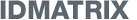IDMatrix has the capability to upload and store your customer’s identity documents during the on-boarding process. Use the upload feature to remove the need for you to store physical copies of documents and to combine non-electronic sources with an electronic sources for an overall verification.
Key Features
- Complete Electronic and 100 Point Documentary Verification
- Maintain an electronic copy of the document and the verification results in a single location
- Upload images of documents that don’t have an electronic verification data source
What Documents can be Uploaded?
- Drivers Licence
- Medicare Card
- Passport / Visa
- Birth Certificate
- Marriage Certificate
- Citizenship Certificate
- Immigration Card
- Registration by Descent
- Centrelink Card
- Veterans Affairs Card
- Change of Name Certificate
- Credit Card Statement
- Utility Bill
- Client Photo
- Identifier Declaration
- Other Documents can be uploaded but are not categorised
How it Works
As an IDMatrix Web Access customer you complete the verification as normal. After you land on the document entry page you will have the option to input information from the document to check against the source database, upload an electronic copy of the document or both.
Uploaded images are considered verified by the user and are either saved for audit purposes or can be fed back into the identity verification framework to be considered as part of your overall verification outcome.